
Last Updated on April 9, 2024 by Ch David
Other useful guides: AirPods 1 & 2, AirPods Pro 1 & 2, AirPods Max.
You’ll know 100% if your AirPods 3 are original if their serial number shows a Valid Purchase Date on the Apple CheckCoverage website. Fakes never have valid serial numbers.
Remember: Retail for AirPods 3 is $169.00 & $179.00.
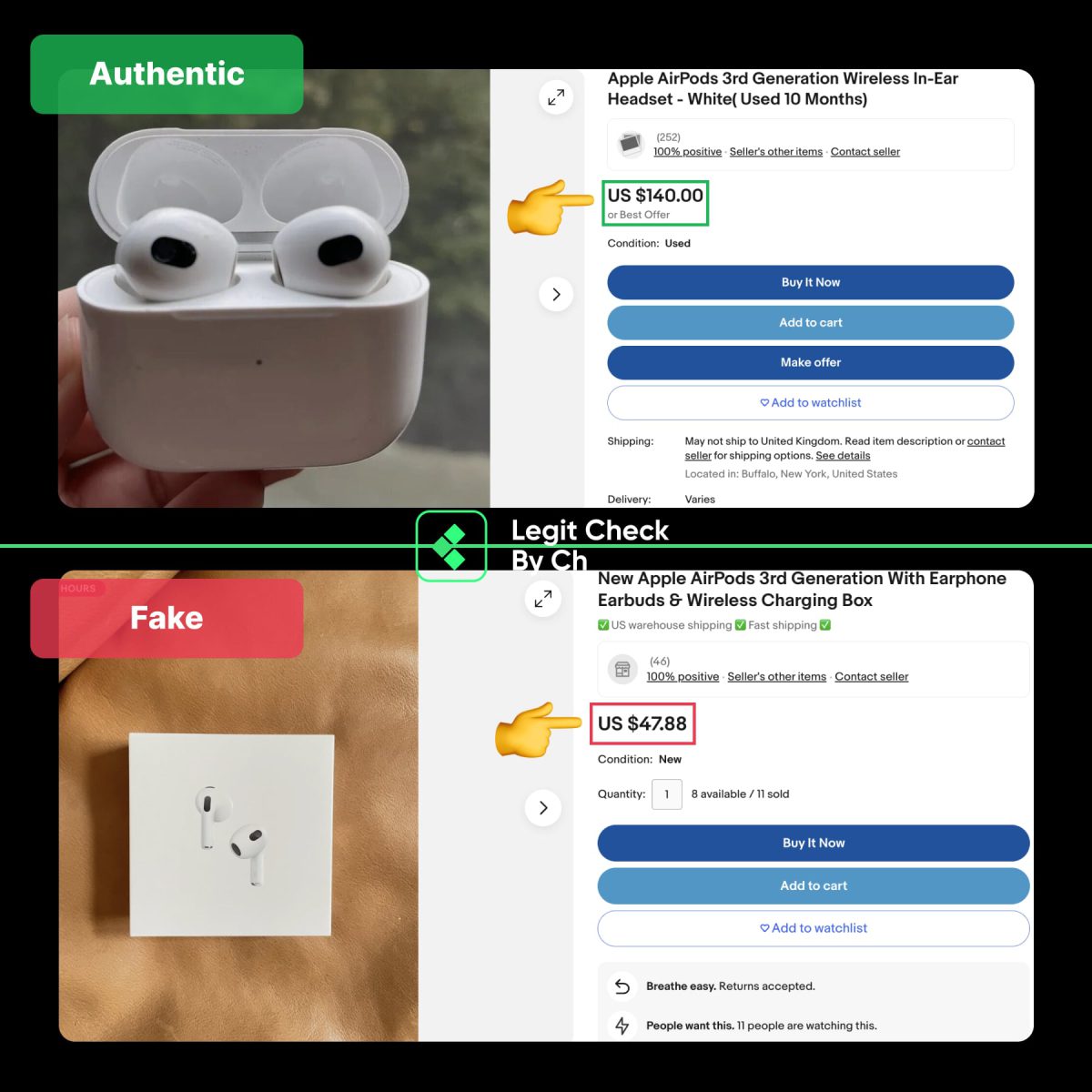
Chances are low to find cheap and working AirPods.
Our AirPods Experts have seen +860 pairs of all generations to look perfect but not work properly.
Finding it too hard? Reach out to our Apple experts:
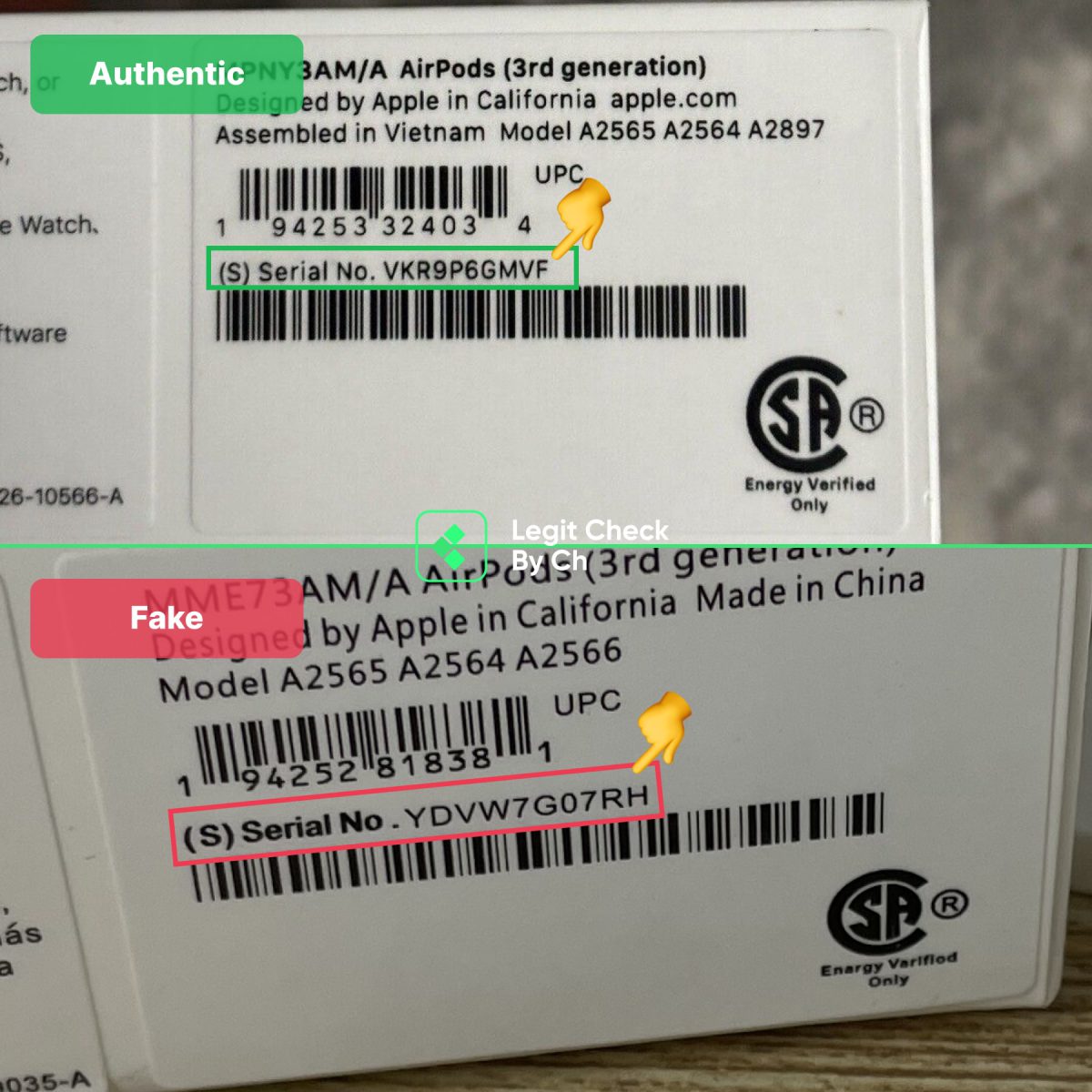
You can find the serial number in a couple of places:
Let’s see the results.
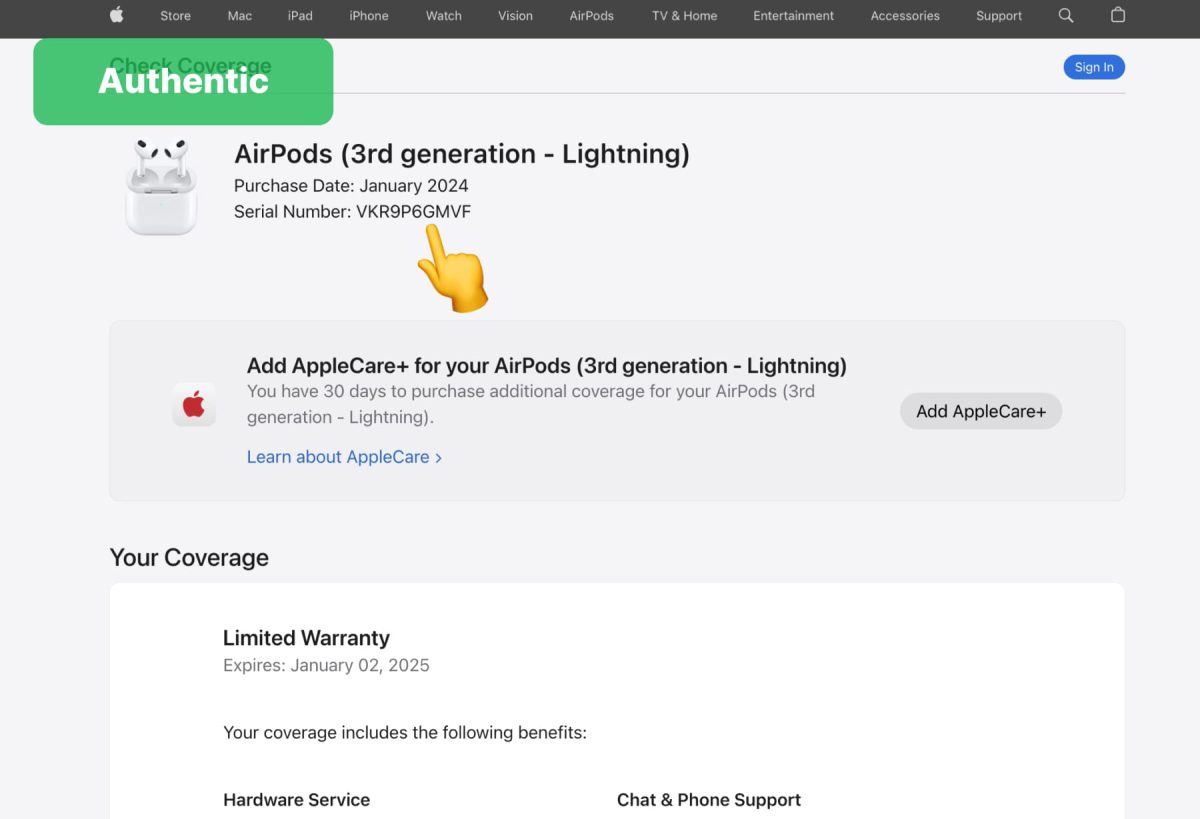
This serial number is original because:
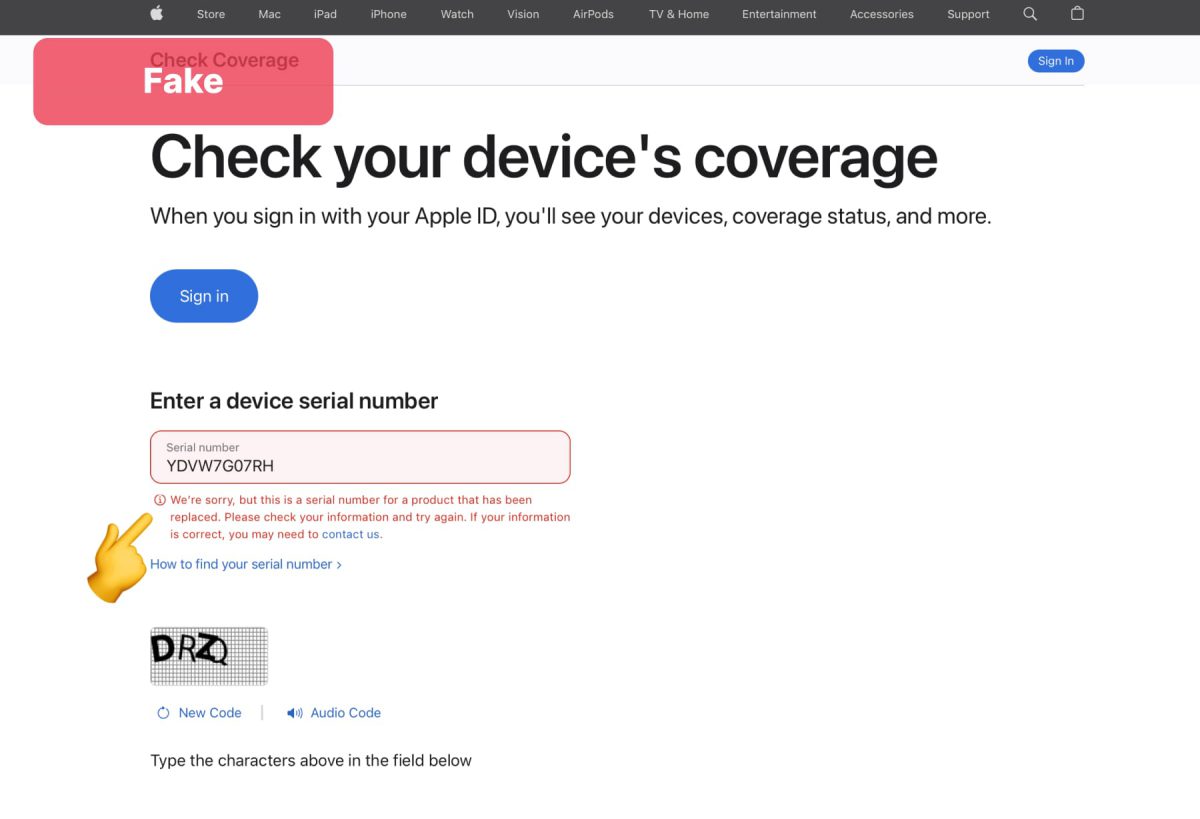
Fake because:
This serial number can’t get past this page so we can see further benefits — e.g. Warranty, Apple Care +, Coverage and others.
If your serial number is replaced, we suggest checking in with Apple by going in your local store:
“We’re sorry, but this is a serial number for a product that has been replaced.”
Apple, Check Coverage
Replica manufacturers often use replaced legit serial numbers:
Hence, you’re best checking in store if you see this message.
For this test, you need to connect your AirPods to any Apple device.
If using an iPhone: Swipe up to reveal the Control Center and the volume settings.

An original pair of AirPods 3 must have the volume icon of the earbuds, never the Bluetooth logo.
This is an instant call-out for fake AirPods.

A quick mention:
If in doubt, we recommend double-checking the steps we’ve explained above this line.

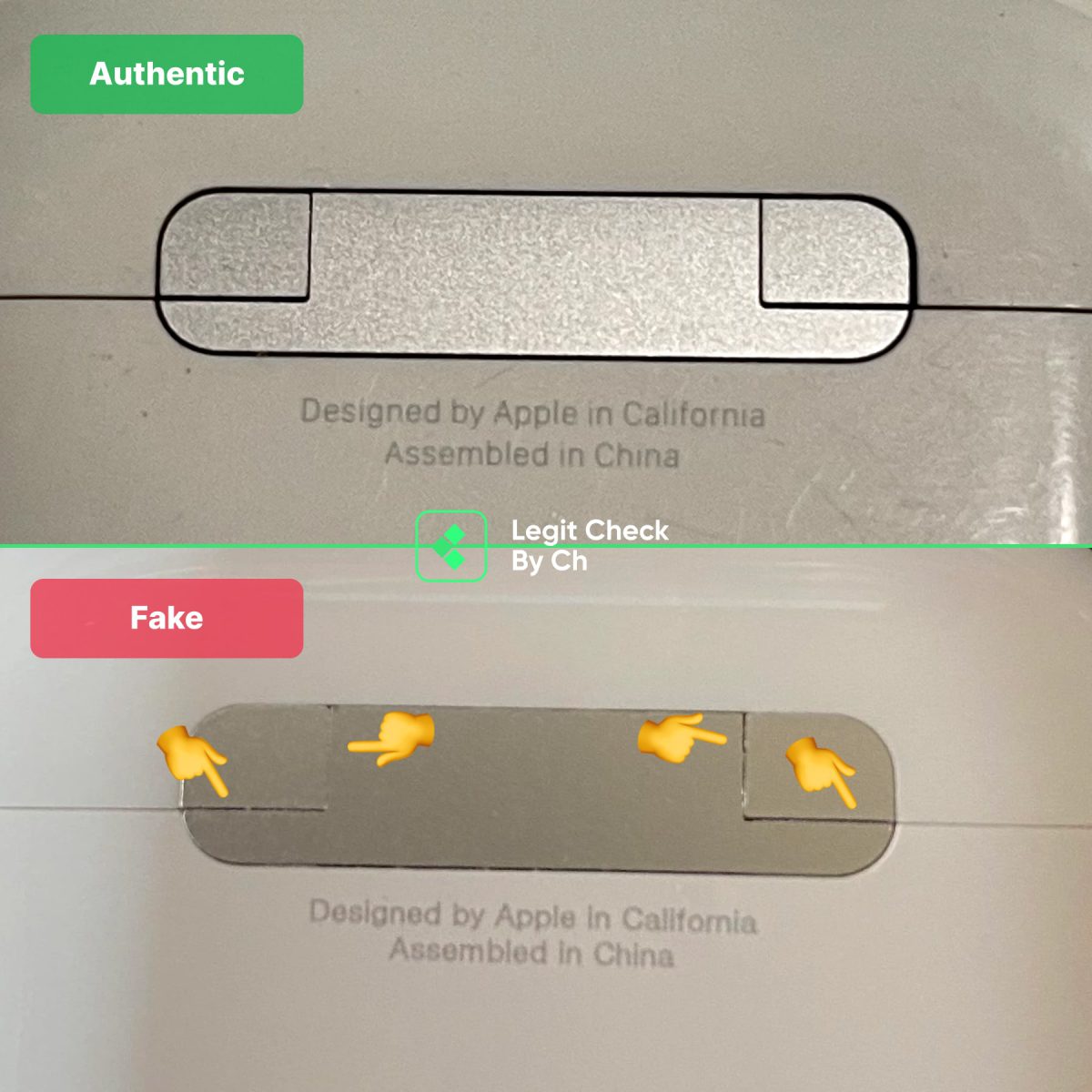
When connecting, there’s a pop-up on the screen on your iPhone.
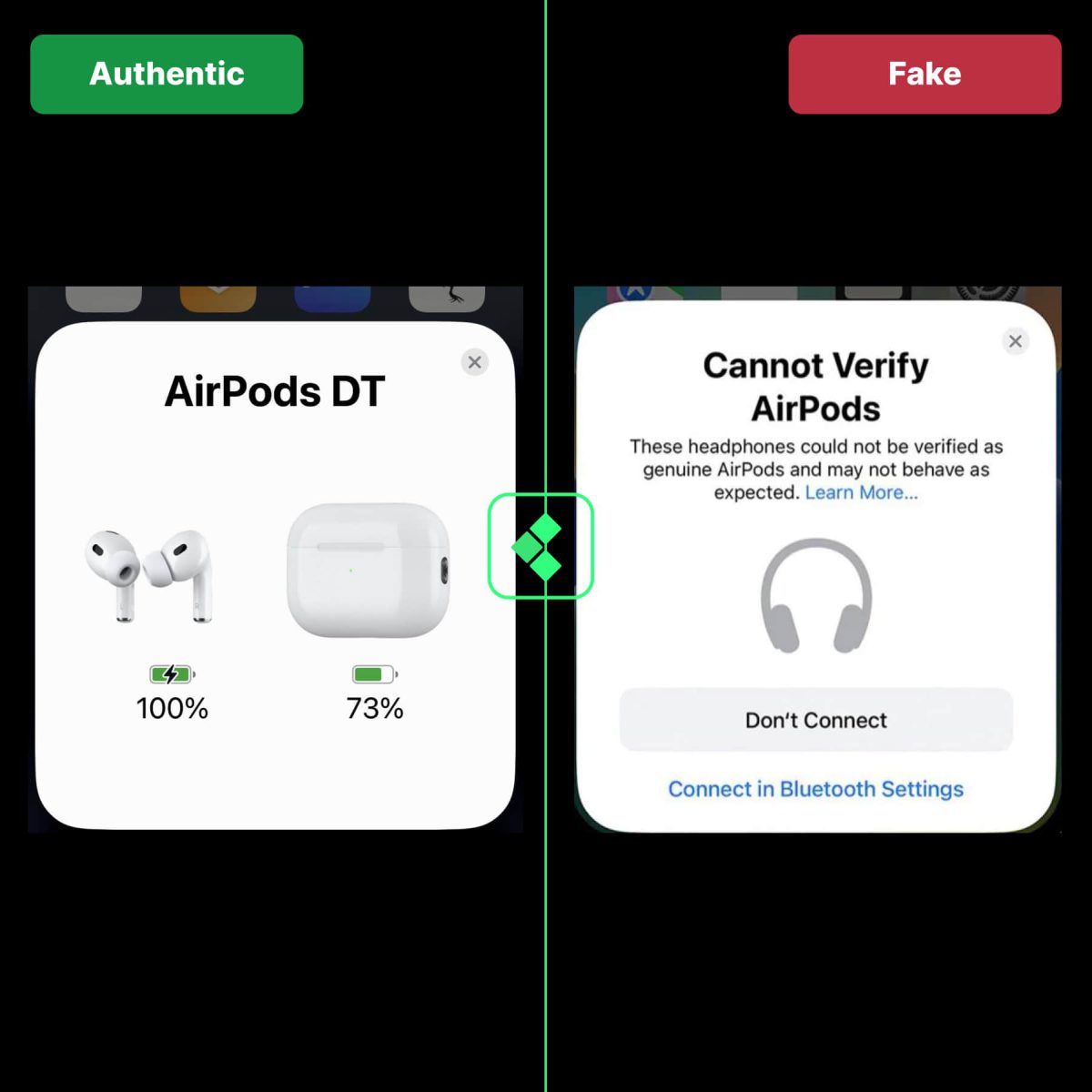
If they cannot be verified, test the serial number or contact Apple and explain the situation.
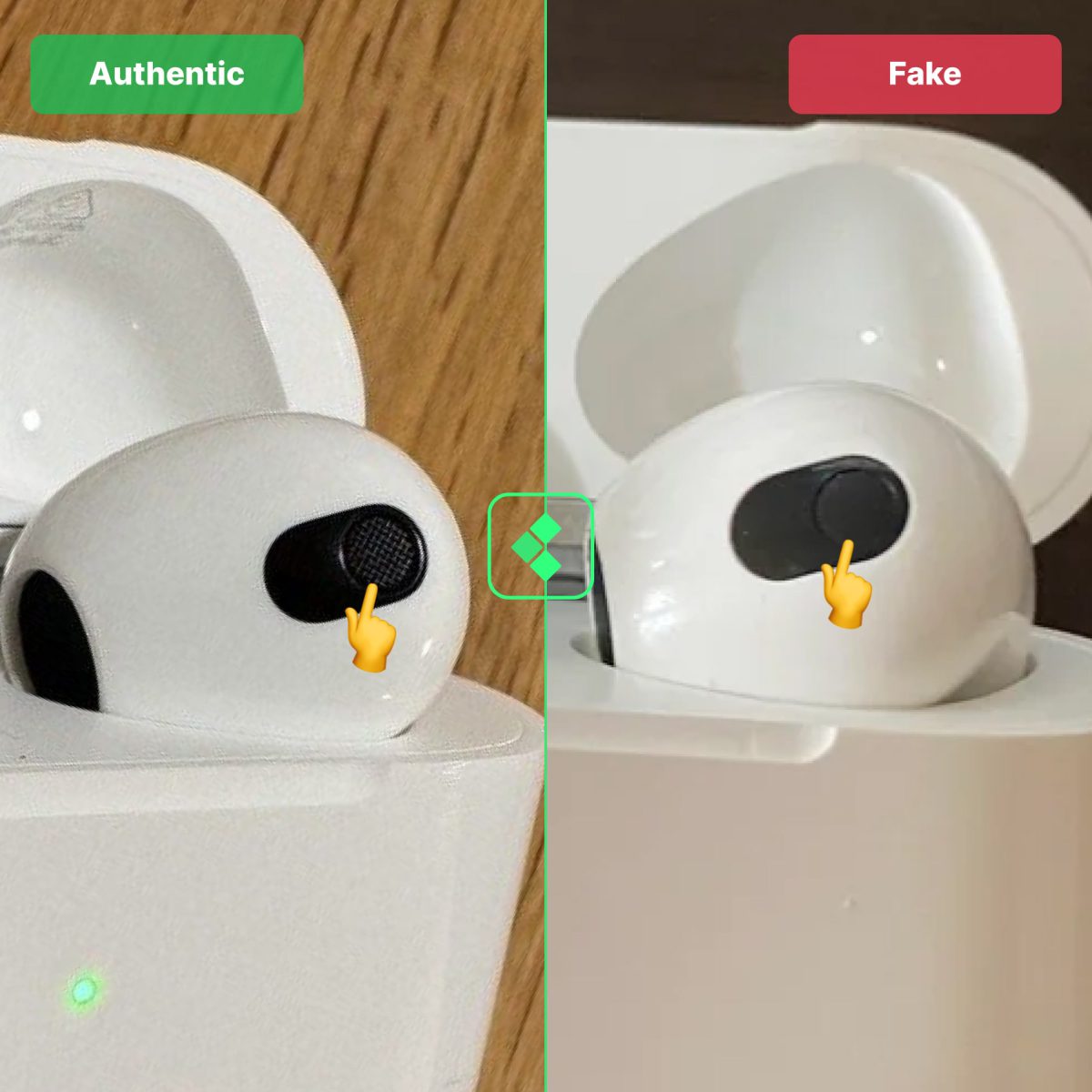
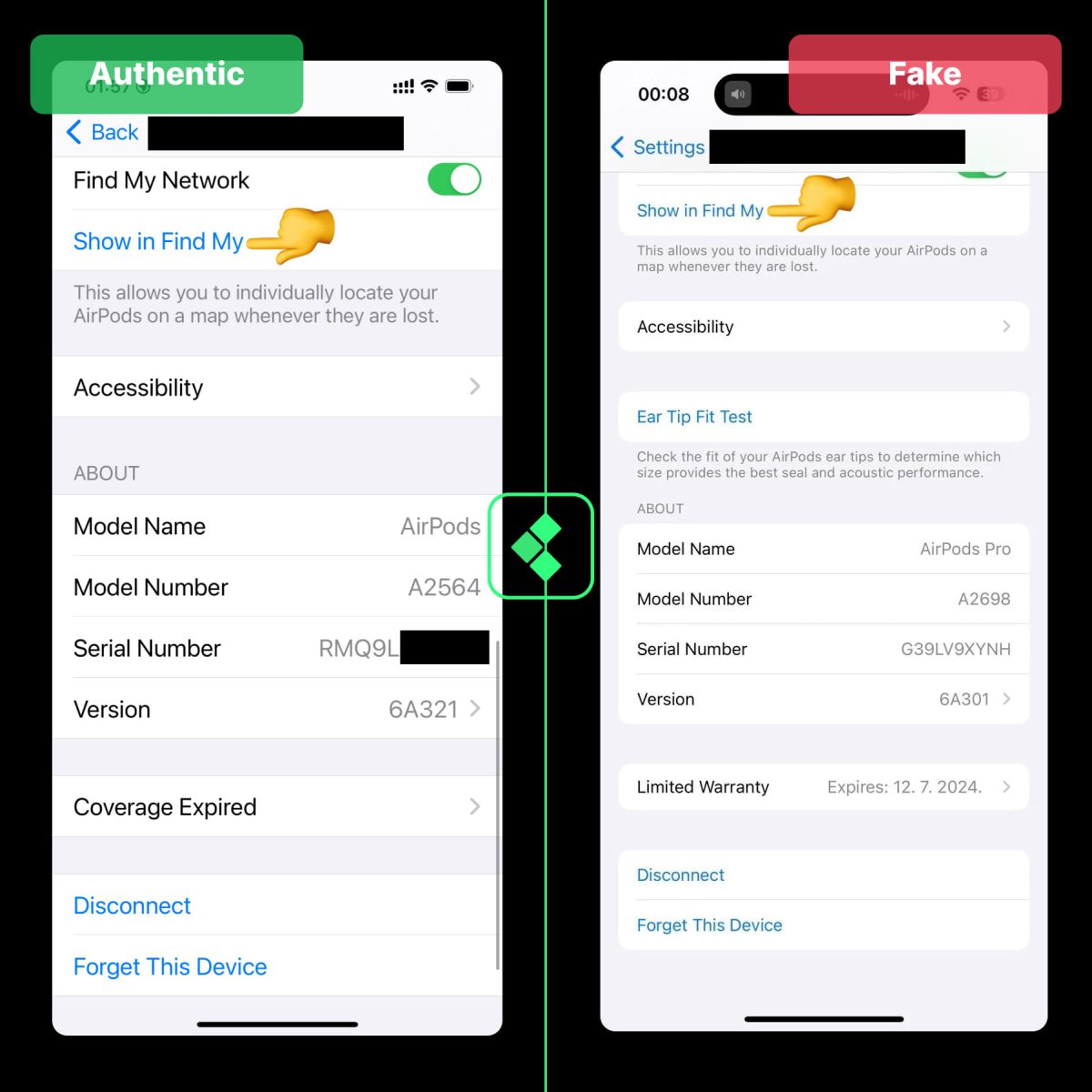
Some AirPods have a *sort of* working Find My system — they will show up on Find My, but cannot be found anywhere past ~10 meters (or 11 yards).



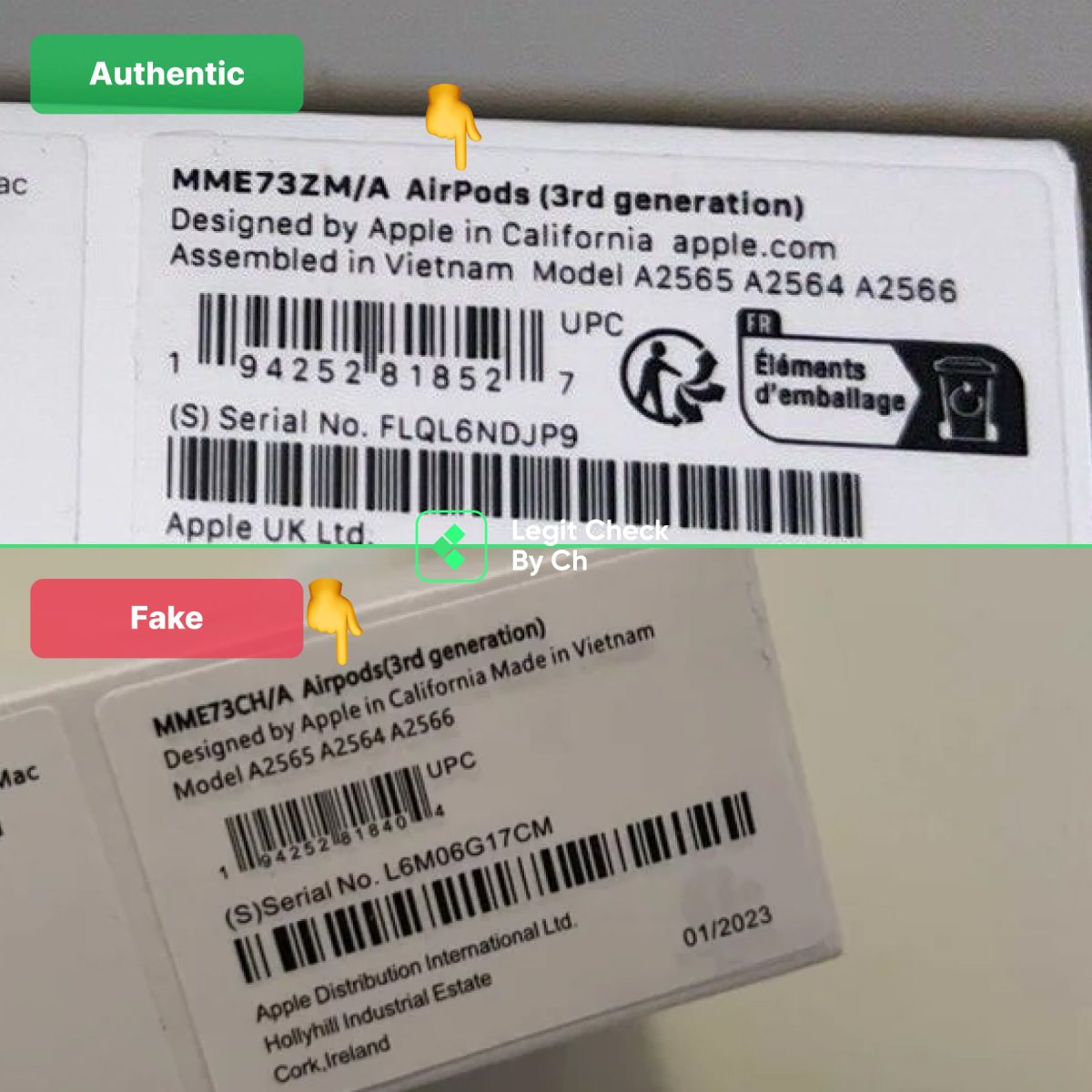
Below is a 100% sign of fakes. Stuff you never see on real AirPods.
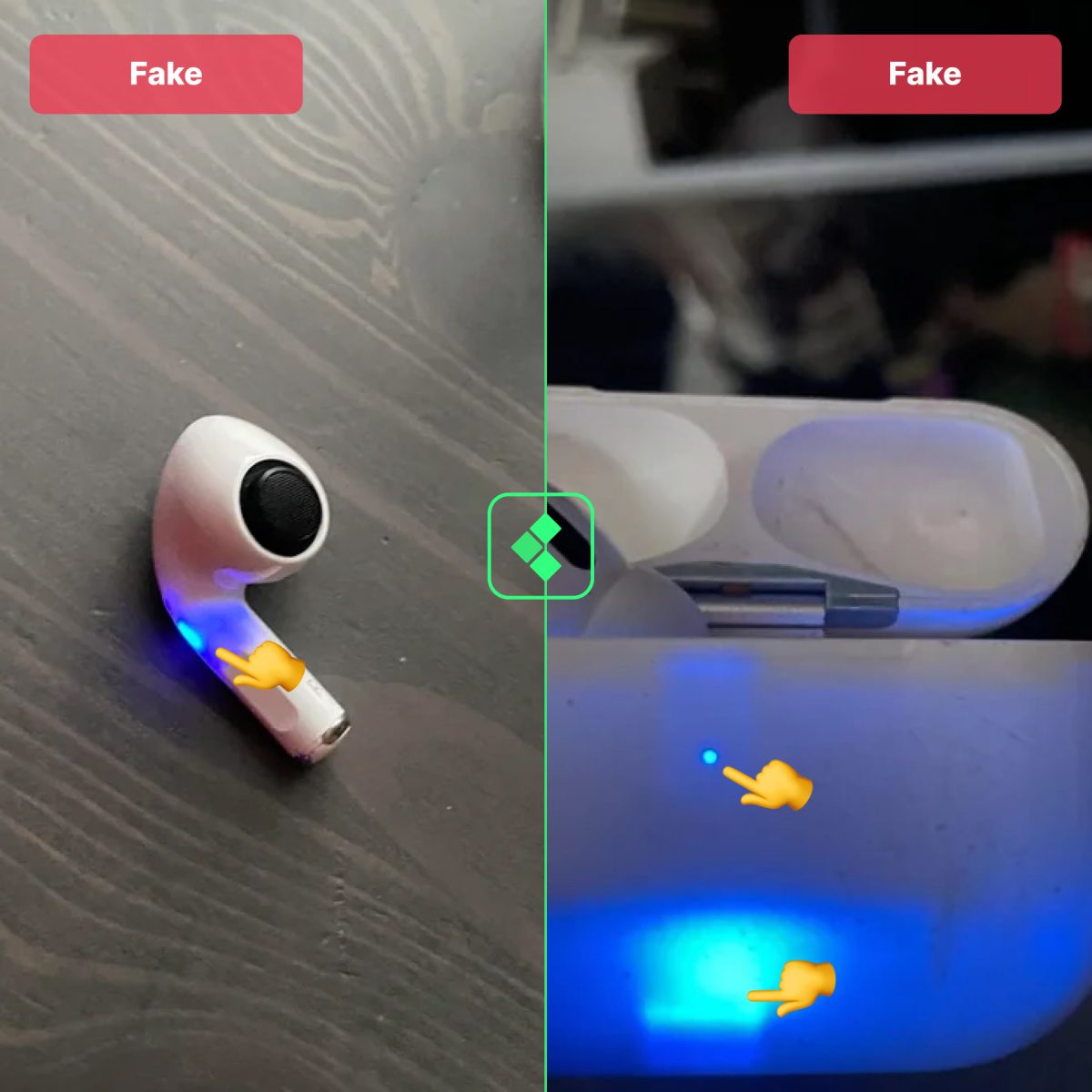
Never on the real ones.
Make sure you always buy AirPods from reputable sources.
Fakes can always end up like this:

And you don’t want them to be in your ears.
Wearing fake sneakers doesn’t imply any safety hazards. Though, fake electronics, especially those that go in your ears, are 100% dangerous.
In this section, we’re explaining this official Apple guide.
Essentially, we’re making everything easier to understand, with tables.
Here’s a table that summarizes the information about AirPods models based on their model numbers and year introduced:
| AirPods Model | Model Numbers | Year Introduced |
|---|---|---|
| AirPods Pro (2nd gen) with MagSafe Charging Case (USB-C) | A3047, A3048, A3049 | 2023 |
| AirPods Pro (2nd gen) with MagSafe Charging Case (Lightning) | A2931, A2699, A2698 | 2022 |
| AirPods (3rd generation) | A2565, A2564 | 2021 |
| AirPods Max | A2096 | 2020 |
| AirPods Pro | A2084, A2083 | 2019 |
| AirPods (2nd generation) | A2032, A2031 | 2019 |
| AirPods (1st generation) | A1523, A1722 | 2016 |
This table should help you quickly identify your AirPods using the model number.
| Case Type | Model Number | Year Introduced | Features |
|---|---|---|---|
| MagSafe Charging Case (USB-C) for AirPods Pro (2nd gen) | A2968 | 2023 | USB-C port, compatible with Qi and MagSafe, external speaker, lanyard loop, front status light |
| MagSafe Charging Case (Lightning) for AirPods Pro (2nd gen) | A2700 | 2022 | Lightning port, compatible with Qi and MagSafe, external speaker, lanyard loop, front status light |
| Lightning Charging Case for AirPods (3rd gen) | A2897 | 2022 | Lightning port, front status light |
| MagSafe Charging Case for AirPods (3rd gen) | A2566 | 2021 | Lightning port, compatible with Qi and MagSafe, front status light |
| MagSafe Charging Case for AirPods Pro | A2190 | 2021 | Lightning port, compatible with Qi and MagSafe, front status light, specific serial number formats |
| AirPods Pro Charging Case | A2190 | 2019 | Lightning port, Qi compatible, front status light, specific serial number formats |
| Wireless Charging Case | A1938 | 2019 | Lightning port, Qi compatible, front status light |
| Lightning Charging Case | A1602 | 2016 | Lightning port, inside status light |
This table should help you identify which AirPods charging case you have based on its features and model number.
Need our opinion on your item’s authenticity? It’s a service we provide.
Get a fully-detailed report for why you have a real or fake item. Takes less than 48 hours!
Alternatively, use our free resources: written guides and video tutorials.
Thank you for reading this,
Ch Daniel and Ch David






