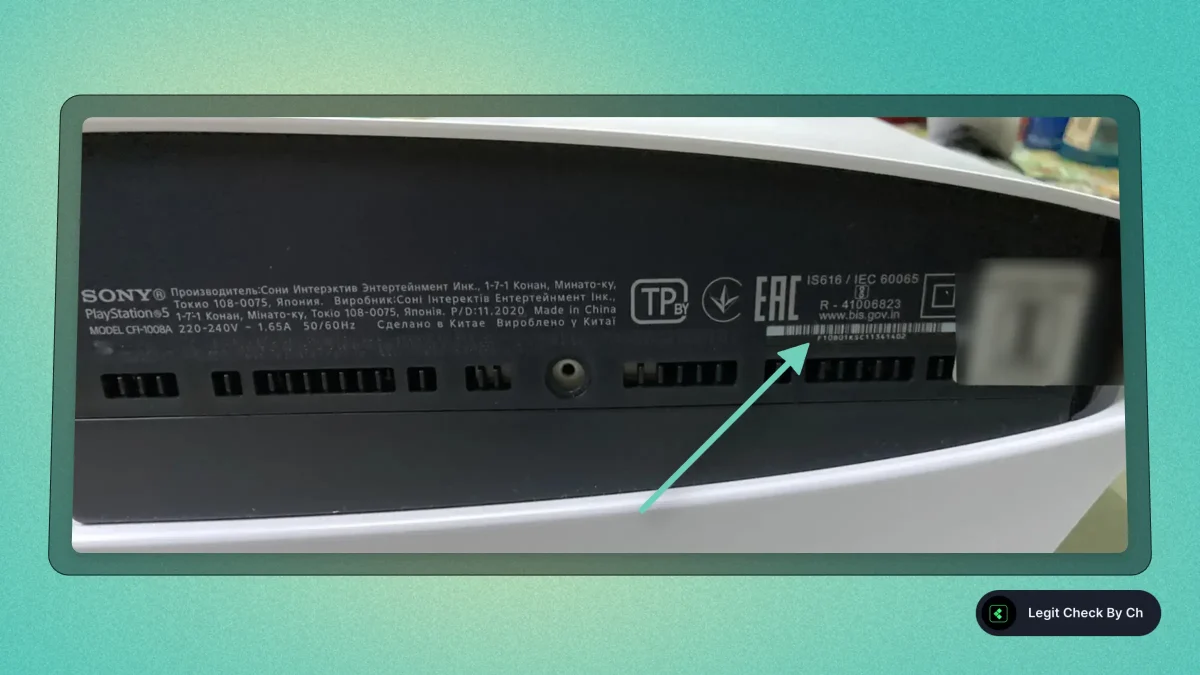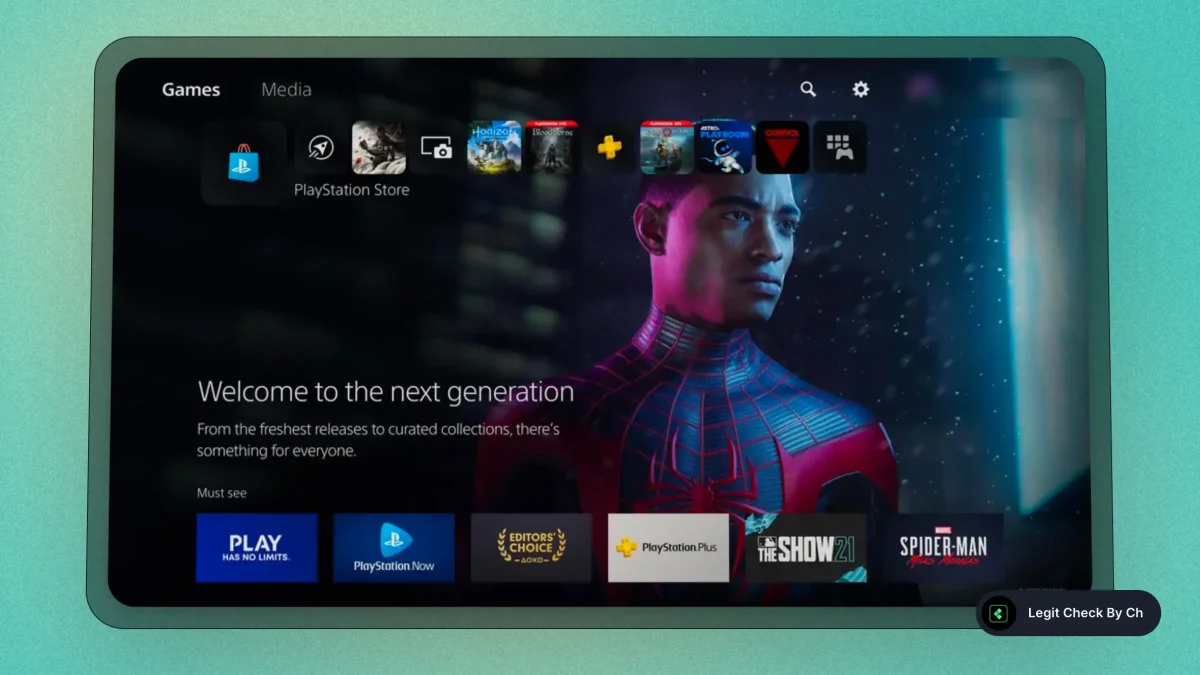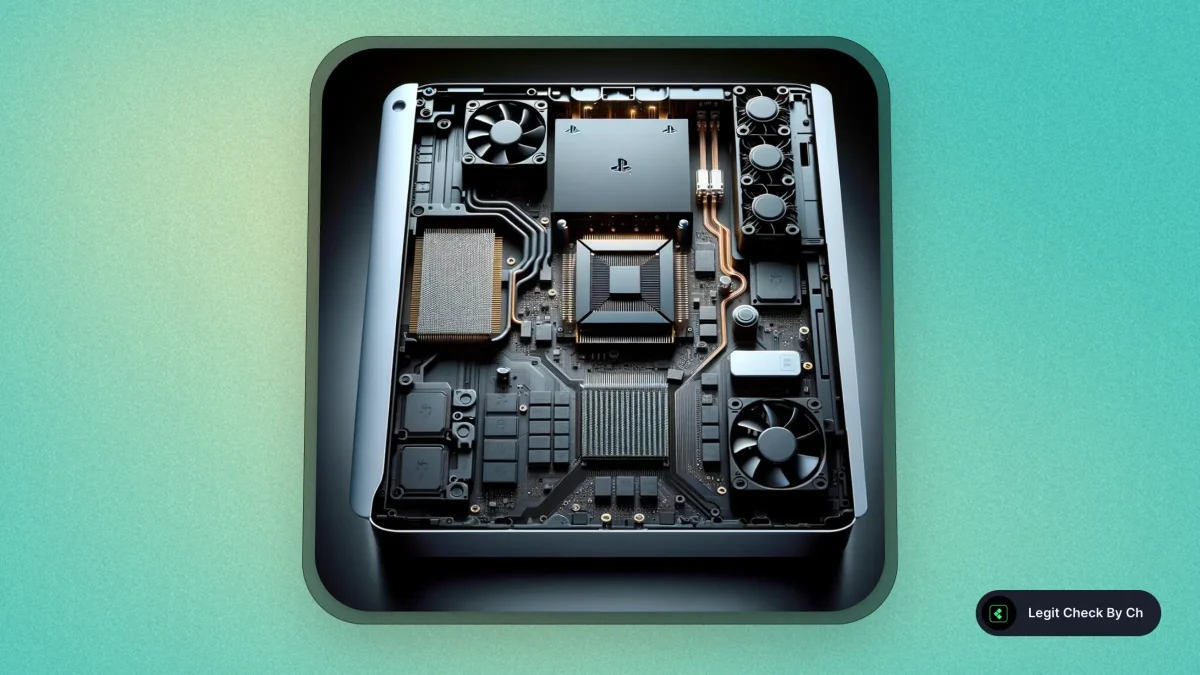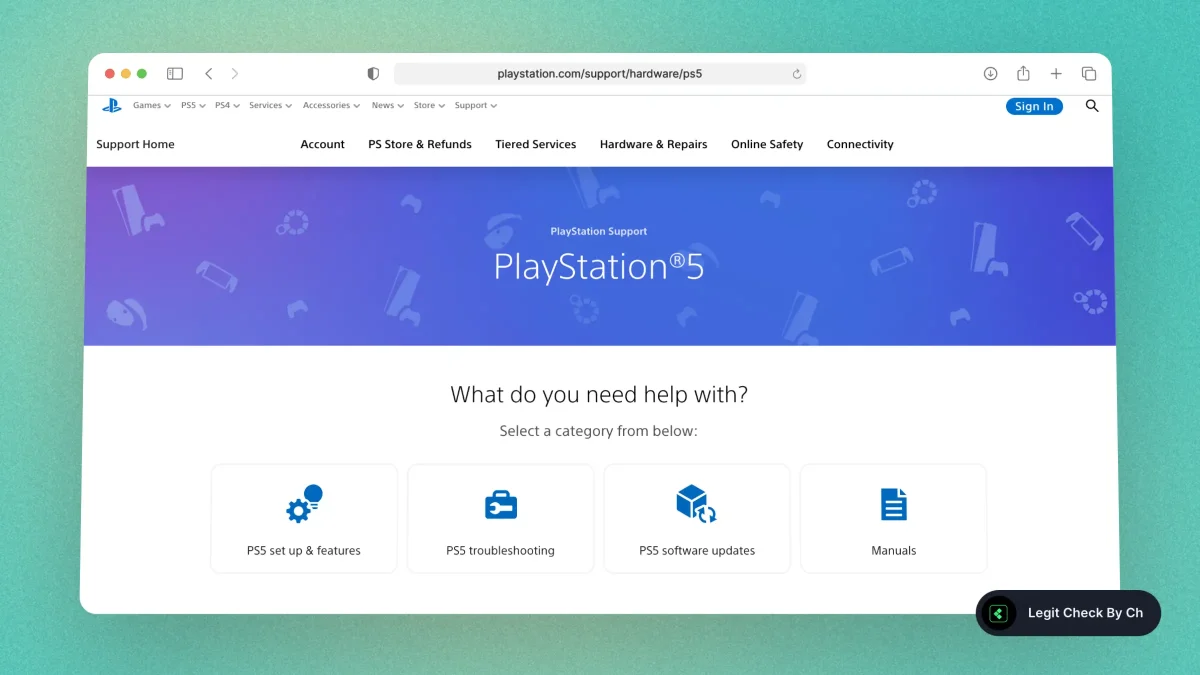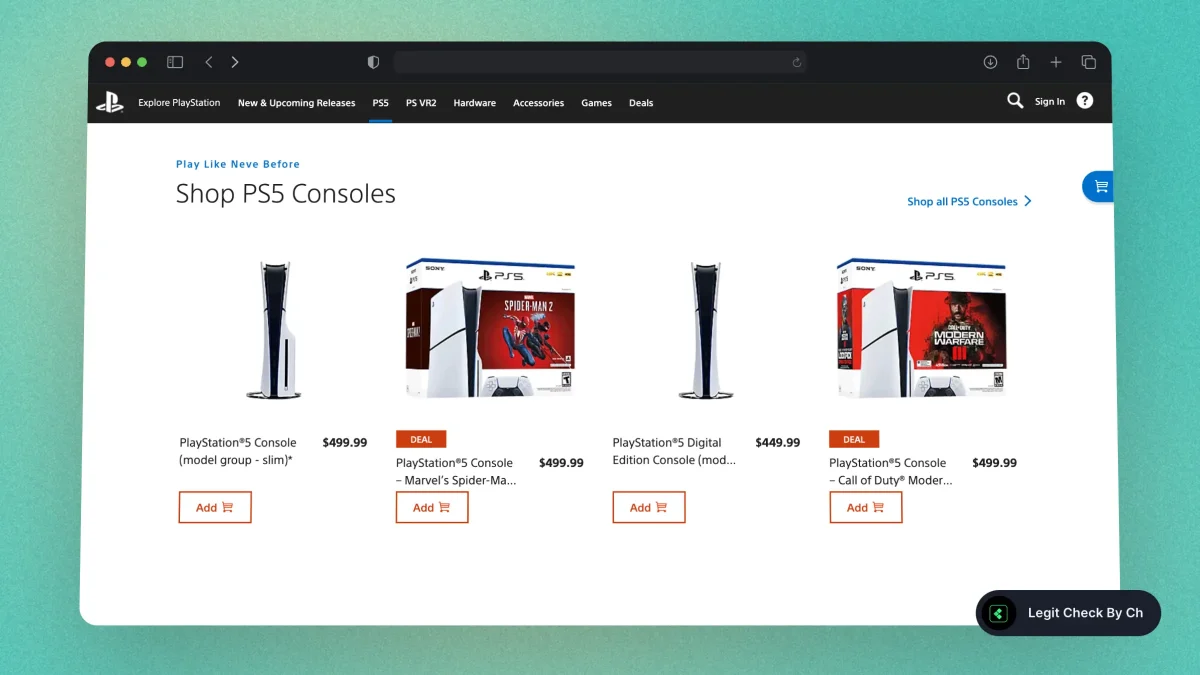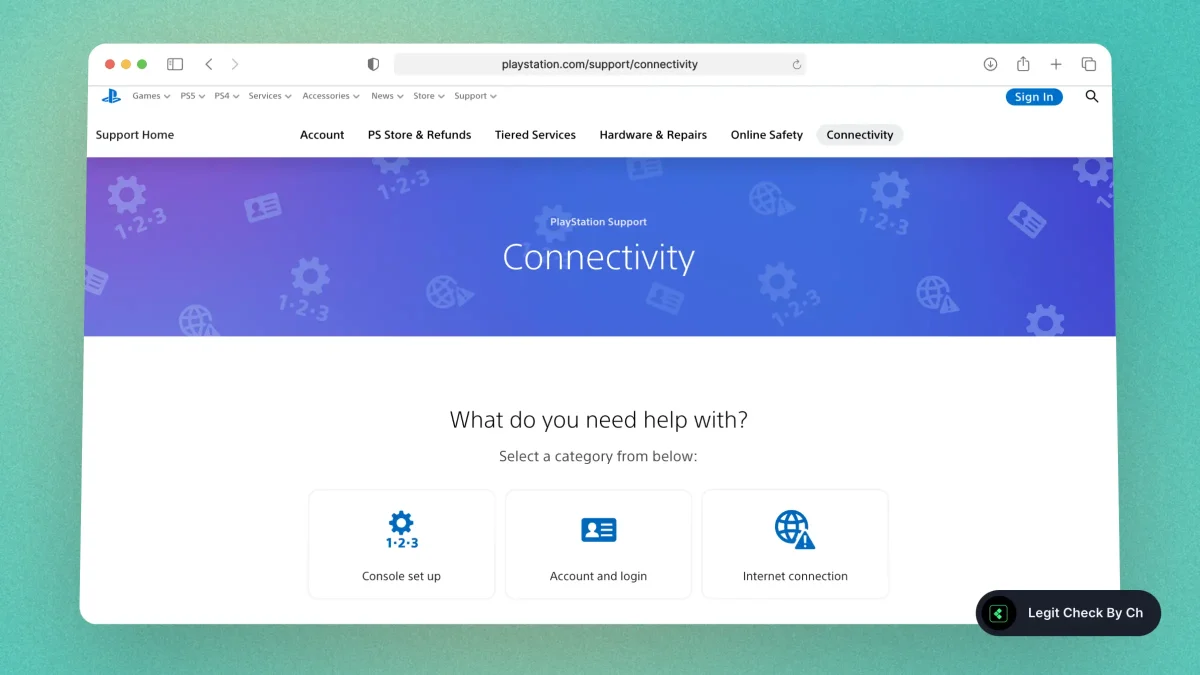Last Updated on January 7, 2024 by Ch David
You probably ended up here because you:
Through this guide, our expert authenticators will teach you how to verify your PS5.
Let’s go.
How to make sure your PS5 is legit
To make sure your PS5 is legitimate, verify the serial number with Sony’s official website and check for authentic Sony branding and high-quality packaging.
Additionally, assess the console’s performance, controller quality, and access to PlayStation Network for authenticity.
1. Packaging
Authentic:
Official Sony branding and PlayStation logos.
High-quality packaging material.
Properly sealed with security tags.
Fake:
Missing or incorrect logos.
Poor quality or damaged packaging.
2. Serial Number Verification
The serial number of your PS5 is on the bottom side of the console .
If you can’t find it, make sure to check Sony’s guide to finding the SN .
Authentic:
Valid serial number on the console and box.
Serial number matches with Sony’s database .
Fake:
No serial number or mismatched numbers.
Serial number doesn’t verify on Sony’s website.
3. Controller Quality
Authentic:
Fake:
Controller feels cheap or flimsy.
Buttons are unresponsive or lack proper feedback.
4. User Interface
Authentic:
Smooth, high-resolution interface.
Matches with Sony’s official demonstrations.
Fake:
Laggy or low-resolution interface.
Interface differs significantly from official version.
5. Game Performance
Authentic:
Supports high frame rates and resolutions.
Fast loading times for games.
Fake:
Poor performance, low frame rates.
Slow game loading times.
6. Hardware Quality
Authentic:
Premium build quality with a consistent finish.
Heavy and solid construction.
Fake:
Inconsistent or cheap material.
Lighter weight and less sturdy.
7. Sound and Cooling System
Authentic:
Quiet operation with efficient cooling.
No excessive heat or noise during use.
Fake:
Loud operation or overheating issues.
Inefficient or noisy cooling system.
8. Warranty
Need support on your PS5? Go to this page .
Authentic:
Includes official warranty documentation.
Support information aligns with Sony’s offerings.
Fake:
Lacks warranty information or has fake documents.
Support information is unclear or false.
9. Price
Authentic:
Priced according to official Sony guidelines.
Sold by reputable retailers or direct from Sony.
Fake:
Significantly lower price than market value.
Sold through dubious or unknown retailers.
10. Online Services & Connectivity
For direct help, go to this page .
Authentic:
Fake:
Issues connecting to PlayStation Network.
Problems with online features or updates.
Shortlist: Quickly legit check a PS5
Packaging : Look for official Sony branding, high-quality material, and security tags.Serial Number Verification : Check for a valid serial number on the console and box, and confirm it with Sony’s database.Controller Quality : The DualSense controller should feel sturdy with responsive buttons and haptic feedback.User Interface : Ensure a smooth, high-resolution interface that aligns with Sony’s demonstrations.Game Performance : The console should support high frame rates and resolutions, and offer fast game loading times.Hardware Quality : Check for premium build quality, consistent finish, and solid construction.Sound and Cooling System : The system should operate quietly with efficient cooling, without excessive heat or noise.Warranty : Confirm the inclusion of official warranty documentation and accurate support information.Price : Ensure the price aligns with Sony’s guidelines and it’s sold by reputable retailers.Online Services & Connectivity : Verify easy access to PlayStation Network and seamless online connectivity.
Conclusion
There you go! You’ve just learned how to tel if your PS5 is authentic.
Need our opinion on your item’s authenticity? It’s a service we provide .
Get a fully-detailed report for why you have a real or fake item. Takes less than 48 hours!
Alternatively, use our free resources: written guides and video tutorials .
Thank you for reading this,
Ch Daniel and Ch David